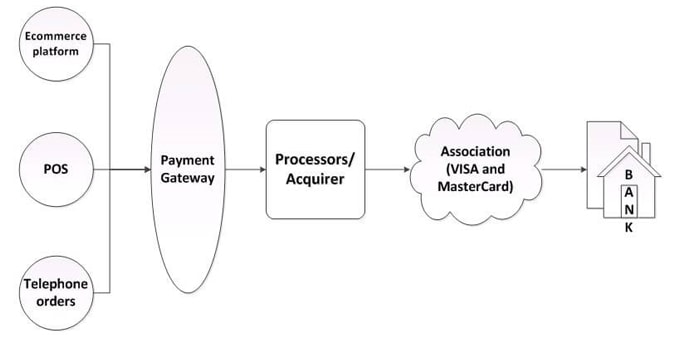A payment gateway should allow you to accept payments quickly and easily. The key component of any payment gateway is to process transactions securely and keep your customer’s money and data secure. A secured payment gateway helps you gain the trust of your customers so they are willing to hand over their money. A payment gateway costs money but also helps you grow your business.
There are a vast array of payment gateways to choose from, each with their own benefits and problems that could affect the services you can offer through that payment gateway. Determining whether the pros outweigh the cons can make finding the right payment gateway for your business a time consuming process.
There are several factors that you need to consider before choosing the right payment gateway. The most important of them is the cost factor. The sign-up cost and transaction fees associated with a payment gateway should suit your budget and should not be eating up a large portion of your profits.
Adding to this, you may find a good, reasonably priced payment gateway that offers low transaction fees but then find yourself restricted by the limitations of that gateway. For example, a payment gateway owned by someone else may not support recurring payments and multi-currency transactions, which would limit your ability to process such transactions.
There are many good reasons to create your own payment gateway that suits your business needs and requirements.
Here we discuss the pros and cons of creating your own payment gateway, the key components of a payment gateway portal, common pitfalls, differentiating factors for your payment gateway in an already overcrowded market and what are the merchants looking for.
Pros & Cons of Creating Your Own Payment Gateway
Pros
- Save on Payment Gateway Fees – Outside payment gateways have a sign-up cost and a fee associated with every transaction that you make thereby eating up a portion of your profit. With your own payment gateway you save on these fees and cost.
- Custom Features – With outside payment gateways you are restricted by their limitations such as not accepting recurring payments and/or multi-currency transactions. Some payment gateways charge additional fees for such add-on features. With your own payment gateway you can customize and add new features depending on your business needs and requirements.
- Offer Payment Gateway Product to Other Merchants – You can offer and sell your payment gateway as a product to other merchants, ISOs and Agents.
Cons
- Payment Gateway Development & Maintenance Cost – There are development and maintenance cost associated with building your own payment gateway. The initial cost of creating your own payment gateway is much higher than paying the associated fee to go through an external payment gateway.
- Payment Processor Integration & Certification Cost – Integration to payment processors is a time consuming process and requires going through their certification process. Using an external payment gateway is simpler and faster in this respect, as you pay for the convenience of using an existing gateway.
- Handle Settlement Reports From Processors – Payment processors send settlement reports in raw format which you need to parse and present in a readable format.
Key Components of Payment Gateway Portals

- Integration to Multiple Processors – Integration to different payment processors provides multiple options for your merchants to choose from when selecting the acquiring bank they want to use to create a settlement account. This also helps you provide competitive transaction fee rates to your merchants, as different processors have different interchange fee rates depending on factors such as merchant’s business and transaction volume.
- Security – PCI Compliance & Fraud Management – Every merchant looks for a secured payment gateway that will help them to gain the customer’s confidence. The merchant also looks for fraud detection mechanisms built into the gateway to avoid chargebacks and other issues that result from fraudulent purchases.
- Scalability to Add New Features – The payment gateway should be able to adapt to the ever changing world of online payment processing to add and accept new payment types. We are already seeing an upcoming surge and world-wide acceptance of new Bit Coin currency.
- Disputes/Chargeback & Arbitration – The payment gateway should have a merchant interface to report and handle disputes coming from issuing banks.
Common Pitfalls of Payment Gateway Portals
- Stuck With a Single Processor – A payment gateway integrated to a single processor will not be able to offer competitive fee rates to merchants. The payment gateway will also not be able to offer multiple options for creating settlement accounts between banks and merchants.
- Manual Processing of Settlement Reports From Processor – The settlement reports coming from processor needs to parsed and presented in a readable format. Manual processing of these settlement reports can be a very time consuming and cumbersome job.
- Not Supporting Recurring Payments – Most of the merchants would not want to store customer’s credit card information on their side and look for a tokenized approach for accepting recurring payments from their customers.
- Not Providing an Off-Site Payment Interface – Merchants tend to look for a “Paypage” from a payment gateway to redirect their customers for processing payments.
Differentiating Factors in an Over-Crowded Market
- APIs For The Outside World – Building an easy and simple to use API to be used by merchant application.
- Enhanced Security (3D Secure Transactions) – Merchants always look for security measures added in the payment gateway that will reduce chargebacks.
- Ability to Handle Disputes, Chargeback & Arbitration – Merchants need a good interface and reporting mechanism to view and manage their chargebacks.
- Providing Off-Site Payment Interface – Merchants look for a “Paypage” from Payment Gateway to submit and process adhoc payments.
- Supporting Recurring Payments – Merchants do not want to store customer’s credit card details on their side and look for a tokenized approach for accepting recurring payments.
- Customer Support – Merchants look for round the clock customer support to make sure that their business is not negatively affected by glitches on the payment gateway side.
Conclusion – What Are Merchants Looking For in Payment Gateways?
Owning a payment gateway that is designed to your specifications can be a valuable tool for your business. It allows you to provide a single, integrated solution for point of sale and payment processing which you can then offer to merchants as a replacement of the current payment gateway they may be using. However, to ensure that merchants are willing to part with their current provider, your payment gateway must be secure to reduce the risk of charge backs and have a wider range of options for choosing an acquiring bank for creating settlement accounts. It should also offer competitive fees, faster settlement, excellent customer support and high quality reporting.